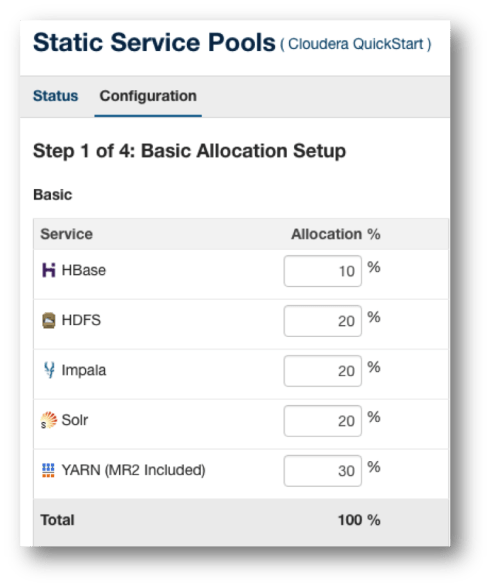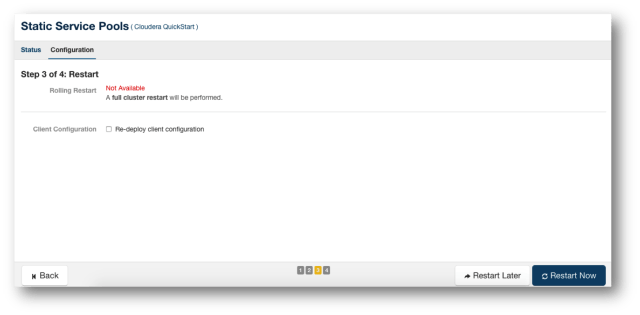This blog describes the configuration of static service pools through Cloudera Manager. It assumes that you have a cloudera cluster already running and you have read the previous blog related to concept of Cloudera Manager – cgroups and static service pools.
Configuring Static Service Pools
To configure, open the Configuration Tab from the Static Service Pools dashboard.
The static service pools configuration includes four steps:
Step 1 # Specify Pool Allocation
- Allocate resources in percent on the basis of the expected CPU / Memory consumption for each service.
- In each field in the basic allocation table, enter the percentage of resources to give to each service. The total must add up to 100%.
Step 2 # Review Changes
- The allocation of resources for each resource type and role displays with the new values as well as the values previously in effect.
- User can override recommended values by clicking the link on the top-right corner.
Step 3 # Restart Services
- To apply the new allocation percentages, restart the cluster.
- If HDFS High Availability is enabled, then the option to choose a rolling restart is enabled.
Step 4 # Wait for Completion
- Progress displays the status of the restart commands. Click Finished after the restart commands complete.
Share this: